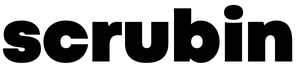- Community
Thousands of your colleagues are here
Connect anonymously with other healthcare specialists about work, pay and more.
- Jobs
Find the job that matches your personal preferences among 200+ organisations hiring
Finding a job has been turned around: healthcare institutions send you offers based on your preferences listed on your anonymous profile.
- Reviews
Read organisation reviews
Read thousands of anonymous insights about the health organisations from the specialists who have worked there before.
- Salaries
Compare salaries
Find out the salary of healthcare professionals with similar experience as you.
- For Employers